Show your setup
Okay, I didn't want to start a new thread, so I'll put my "stash" pictures here. This proves Burner, that at least MY walls are not bare cinder block. LOL JK!
To start off, some just basic posters-
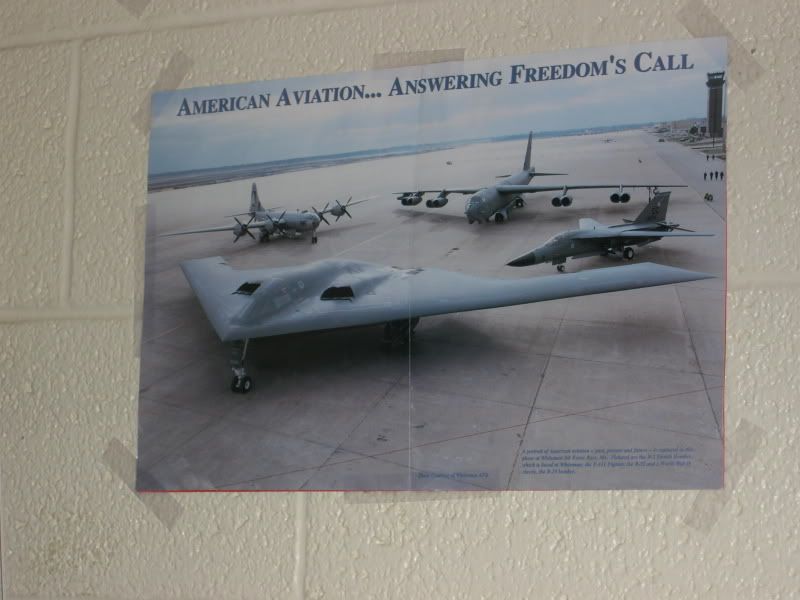



*Notice, this one is signed by the Aircraft Commander of the actual aircraft depicted in the painting.
Ok, so here are my T-Bird pictures and other distinguished objects.
First, just a basic poster of a late 80's/ early 90's diamond. Note the blue borders on the names.

Second, from 1993, when the Thunderbirds were celebrating their 40th anniversary. Picture depicts the delta roaring over the Quad-Cities (Davenport, Iowa; Moline, Illinois; Bettendorf, Iowa; Rock Island, Illinois) on the Mississippi River. Now, if this were a real artist's rendition, you would have seen the whole downtown area of Davenport (to the left) full of flood water, as the airshow that year took place during the Great Flood of 1993. The Thunderbirds (Officers and Pilots as well) came out and helped fill sandbags. A real class act if ya ask me. Anyways, the poster is signed by the 1993 team.

Got this one in the mail-

Okay, the crown jewel of the lot. An officially addressed (to me) and signed photo/poster. Signed by the entire 95 team. Was a real nice birthday/Christmas gift from my dad.
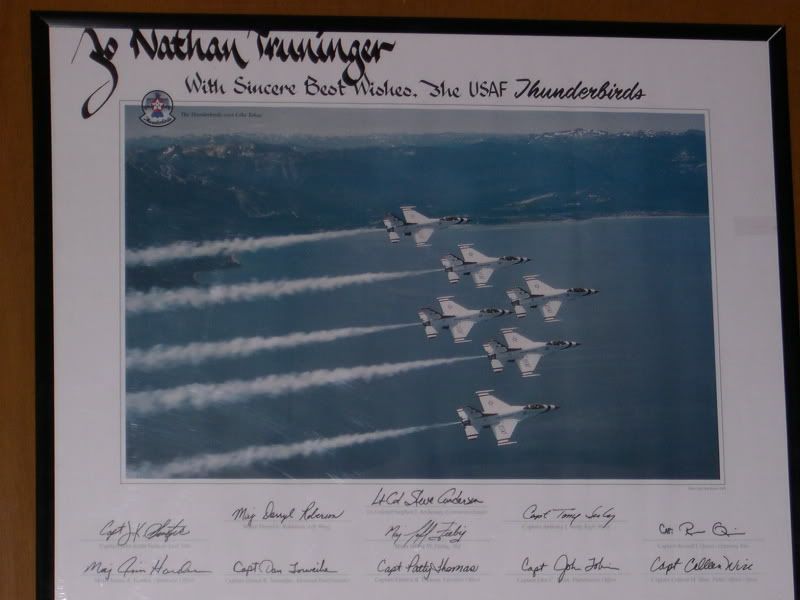
Hope you all enjoy!
Rhino
To start off, some just basic posters-
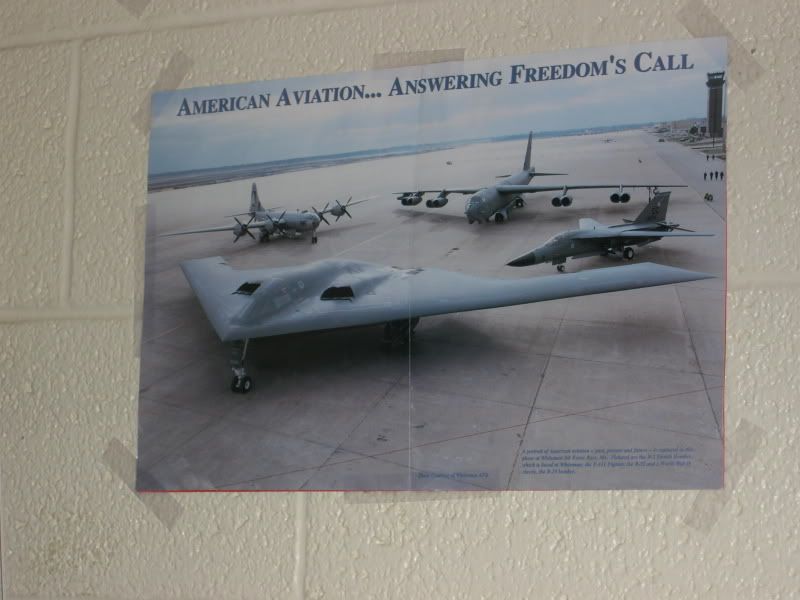



*Notice, this one is signed by the Aircraft Commander of the actual aircraft depicted in the painting.
Ok, so here are my T-Bird pictures and other distinguished objects.
First, just a basic poster of a late 80's/ early 90's diamond. Note the blue borders on the names.

Second, from 1993, when the Thunderbirds were celebrating their 40th anniversary. Picture depicts the delta roaring over the Quad-Cities (Davenport, Iowa; Moline, Illinois; Bettendorf, Iowa; Rock Island, Illinois) on the Mississippi River. Now, if this were a real artist's rendition, you would have seen the whole downtown area of Davenport (to the left) full of flood water, as the airshow that year took place during the Great Flood of 1993. The Thunderbirds (Officers and Pilots as well) came out and helped fill sandbags. A real class act if ya ask me. Anyways, the poster is signed by the 1993 team.

Got this one in the mail-

Okay, the crown jewel of the lot. An officially addressed (to me) and signed photo/poster. Signed by the entire 95 team. Was a real nice birthday/Christmas gift from my dad.
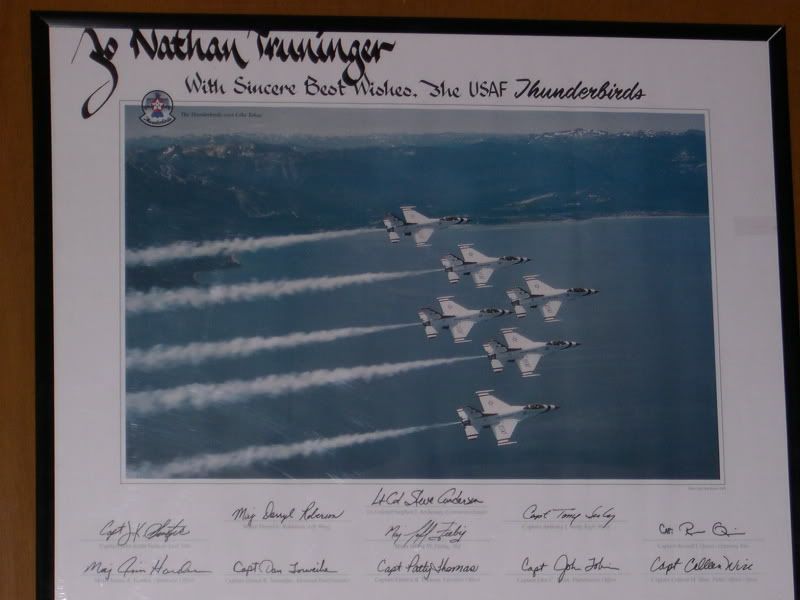
Hope you all enjoy!
Rhino
- LTD_Grazer
- Posts: 12
- Joined: Tue Jun 27, 2006 9:21 pm
- Location: Springfield, Missouri
- Contact:
I've been offline for awhile... got a new flat... DSL gave me a lousy connection for the last two months (old building, bad lines).
I had a cable modem put in yesterday... busy with business till very late, so I've been up all night testing it
(another one of my early morning posts Cobra hehehe)
Nothing like you hot shot jet pilots... my old WW2 "prop jock" ACM desktop flight deck:
Grazer's DPSU 20060907 (Desktop Pilot Set Up)

Gotta have the Laptop...

DSL... AND Cable?!? hehehe

=S=
I had a cable modem put in yesterday... busy with business till very late, so I've been up all night testing it
(another one of my early morning posts Cobra hehehe)
Nothing like you hot shot jet pilots... my old WW2 "prop jock" ACM desktop flight deck:
Grazer's DPSU 20060907 (Desktop Pilot Set Up)

Gotta have the Laptop...

DSL... AND Cable?!? hehehe

=S=
Racer's Snowbird Pit
Hey guys,
After doing this for awhile now, I though it was time to replace my current flight sim desk setup with something a litle more user friendly to the arms. Here is a shot of what I have been using thus far.

When I saw the Akers Barnes Cockpit that Shabo posted about awhile back, I thought man that is way cool and so simple to make to boot.
This allowed me to position that Hotas just perfect.
So, a few days later, here it is.....


I further cut out some panel pictures which I downloaded from the web and pasted the to the pit for a real cockpit kind of feel. They really give you a sense of high tech clutter when you sit in this beast. And no it is not an exact copy of an
F-16, it is a more generic type cockpit. It was also nice that it really took up no more room than my old table top setup did.
That 7" monitor in the center of the panel is for my second computer. I usually load up Lock-On as a server on this machine and display the map on the screen. I then join up with my main rig and do the flying on it.
The only real modifications I made to the original Mark I plans were increasing the table top size to 43" wide to support the 3 monitors and I added an angled platform for the CH pedals to angle the at a realistic angle instead of fla on the floor.
And now to my garage, man what a frig'in mess it is now after all the sawdust.
After doing this for awhile now, I though it was time to replace my current flight sim desk setup with something a litle more user friendly to the arms. Here is a shot of what I have been using thus far.

When I saw the Akers Barnes Cockpit that Shabo posted about awhile back, I thought man that is way cool and so simple to make to boot.
This allowed me to position that Hotas just perfect.
So, a few days later, here it is.....


I further cut out some panel pictures which I downloaded from the web and pasted the to the pit for a real cockpit kind of feel. They really give you a sense of high tech clutter when you sit in this beast. And no it is not an exact copy of an
F-16, it is a more generic type cockpit. It was also nice that it really took up no more room than my old table top setup did.
That 7" monitor in the center of the panel is for my second computer. I usually load up Lock-On as a server on this machine and display the map on the screen. I then join up with my main rig and do the flying on it.
The only real modifications I made to the original Mark I plans were increasing the table top size to 43" wide to support the 3 monitors and I added an angled platform for the CH pedals to angle the at a realistic angle instead of fla on the floor.
And now to my garage, man what a frig'in mess it is now after all the sawdust.
Last edited by Racer on Sat Sep 23, 2006 3:29 pm, edited 1 time in total.
Very very nice setup Racer.
I'd like to know a few things as I may do the very same thing you have there.
How do you get LockOn to display across three lcd displays?
What size are your lcd's?
Where can I get that panel art you speak of on your AB pit?
I really like your clean setup there. Kudos for a job well done!
I'd like to know a few things as I may do the very same thing you have there.
How do you get LockOn to display across three lcd displays?
What size are your lcd's?
Where can I get that panel art you speak of on your AB pit?
I really like your clean setup there. Kudos for a job well done!
Thnaks Talon.
Here is the info you requested.
I am using the Matrox TripleHead 2 Go. It works fantasic right out of the box.
The monitors are 3 NEC 19" 1940CX's. Around $260 each.
It took me awhile to come across these pictures but man do they look great.
http://www.xflight.de/f16/pe_org_doc.htm
Here is the info you requested.
I am using the Matrox TripleHead 2 Go. It works fantasic right out of the box.
The monitors are 3 NEC 19" 1940CX's. Around $260 each.
It took me awhile to come across these pictures but man do they look great.
http://www.xflight.de/f16/pe_org_doc.htm
Last edited by Racer on Sun Sep 24, 2006 7:57 am, edited 1 time in total.
It plays great!
Very natural head motion with the Track IR4.
Not to mention the great big screen shots you get with the 3072 x 768 resolution.
For fomation flying, it works well because flying right wing the plane I am lining up to fills the center and left screen while I can still see me HUD on the right screen for better orientation.
I really gives your a feeling of immersion in the game.
Once you get a taste of playing with 3 monitors you will never go back.
I compare it like getting cable modem after you had dial-up. You will never go back.
I also fould this type of monitor works best as the bezel around the screen is extremely small. (5mm) This is important as it keep that big screen less blocked. This monitor had the smallest bezels I could find.
I also felt this option was better than wide screens as this gives me 60" across with great resolution for around $780 bucks plus the $290 TripleHead2Go. The Dell 30" monitors are around $2000. Plus you would need two of them.
You just cannot beat the size of this for the price.
Very natural head motion with the Track IR4.
Not to mention the great big screen shots you get with the 3072 x 768 resolution.
For fomation flying, it works well because flying right wing the plane I am lining up to fills the center and left screen while I can still see me HUD on the right screen for better orientation.
I really gives your a feeling of immersion in the game.
Once you get a taste of playing with 3 monitors you will never go back.
I compare it like getting cable modem after you had dial-up. You will never go back.
I also fould this type of monitor works best as the bezel around the screen is extremely small. (5mm) This is important as it keep that big screen less blocked. This monitor had the smallest bezels I could find.
I also felt this option was better than wide screens as this gives me 60" across with great resolution for around $780 bucks plus the $290 TripleHead2Go. The Dell 30" monitors are around $2000. Plus you would need two of them.
You just cannot beat the size of this for the price.
sorry to bother, but could you tell me what software you used to extend your monitors?
goergebermeo@yahoo.com
goergebermeo@yahoo.com






